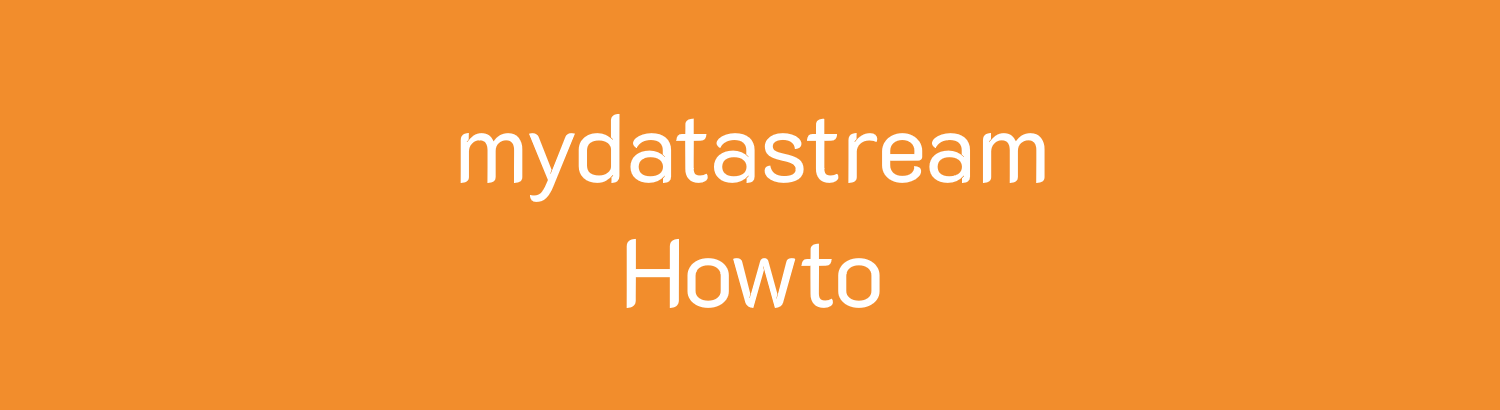To create, edit, or delete records in a table in an MS SQL database (CREATE, (READ), UPDATE, DELETE – CRUD for short), the mydatastream AppBuilder supports you. There are only a few steps to perform, with no programming or SQL statements.
- Start the AppBuilder and create a new element or click on “Edit”.
- Target table: In the following window under “Target table”, enter the table in which you want to restore. Then click on “Next”.
- Activate functions: In the “List” area, activate “New creation”, “Edit” and “Delete”.
- Restrict role rights (optional): You can also edit the role rights under “List”. Add the desired role for this purpose and enable / disable the corresponding functions.
- Form type “Standard”: The new creation as well as the processing take place via the standard form. Please enter all the fields that are required for a new creation or for editing. In addition, make sure that all fields in the column “Editable” have not selected “Never” – this prevents a new creation. If you have filed a field with auto value, it can be hidden – but it must be editable.
- Quit the AppBuilder and publish the app.