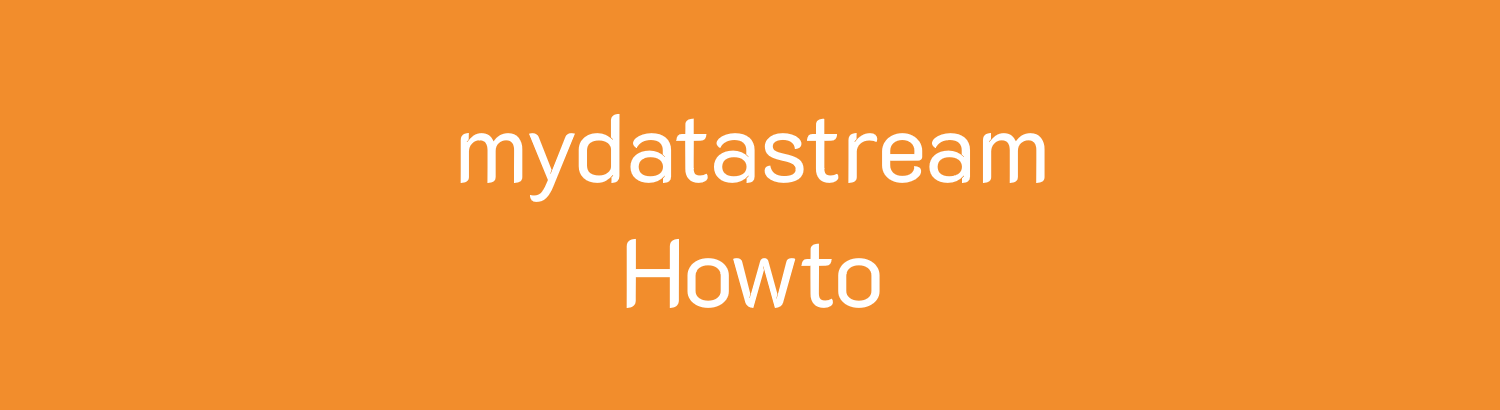Learn how to provide the user with comfortable selection and search lists in apps in this howto.
- Start AppBuilder
- Select item
- Fields: open field properties
- for selection list:
- Control: select picklist
- Data source: Select value list and enter values, separated by a semicolon or
- Data source: select list
- for search list:
- Control: Select search list
- Data Source: List
- List: Select the appropriate list
- Value field: Which value should be transferred
- Text field: Which value should be displayed
- Publish: To deploy app in portal