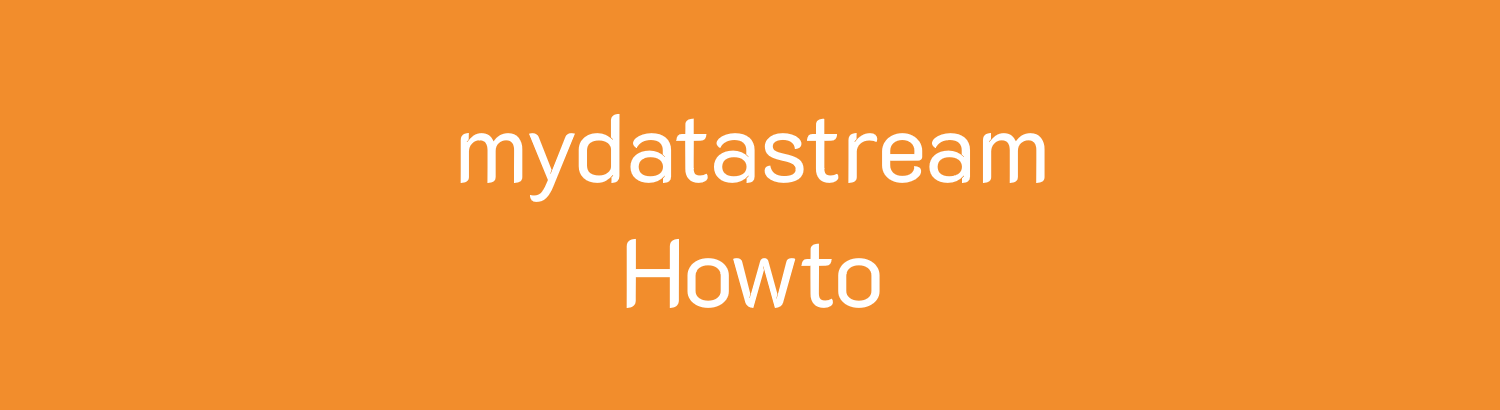Quick to assemble an app? No problem with the integrated AppBuilder from mydatastream! To display the streamed company data on all mobile devices, whether smartphone, tablet, notebook or desktop, you can use the AppBuilder of mydatastream to build fast and ad hoc business apps – without programming knowledge. The built-in query wizard helps you create the SQL query; and everything else is drag and drop.
The 5 steps to the first app:
- Elements: Launch AppBuilder, create an item, and assemble the appropriate SQL query using the wizard.
- Fields: Specify the data type or data format of a field. Furthermore, you can activate it as a mandatory field or enter search and selection lists.
- Lists: One or more lists are created based on the item. The lists are later the data views (apps) for the user.
- Forms: Forms can be created for each list to display details and capture information.
- Menu item: In order to call up the list via the navigation menu or via the dashlet, the menu item must still be created. There are 932 icons available for this!
Done – that’s it! The newly created apps (lists) must now be published in the portal or distributed – this works with the push of a button, without installations to clients.
In the other howto videos, you will learn how u.a. Manage permissions and users, create master detail lists, enable CRUD features, and more!