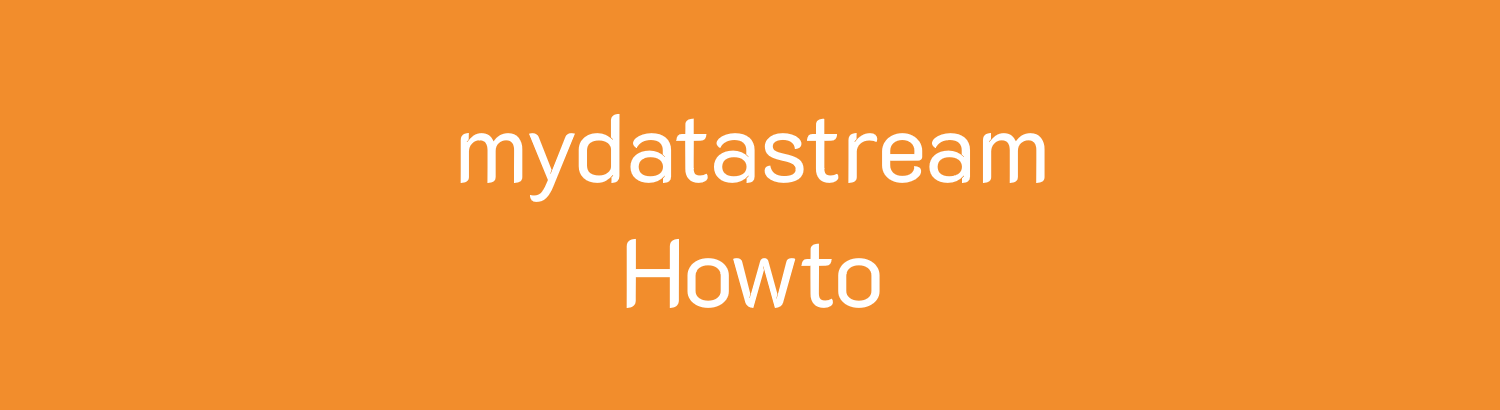The AppBuilder can be used to create master detail views. In this example, addresses (master) and contact (detail) are related.
- Start AppBuilder
- Elements: Open master list via elements
- Forms: Select existing form or create a new form
- Category: Select an existing category or create a new category
- Detail list: Select a new detail list that you have previously created.
- Filter field 1: Set the relationship between the master list and detail list.
- Publish: Distribute the updated app in the portal.